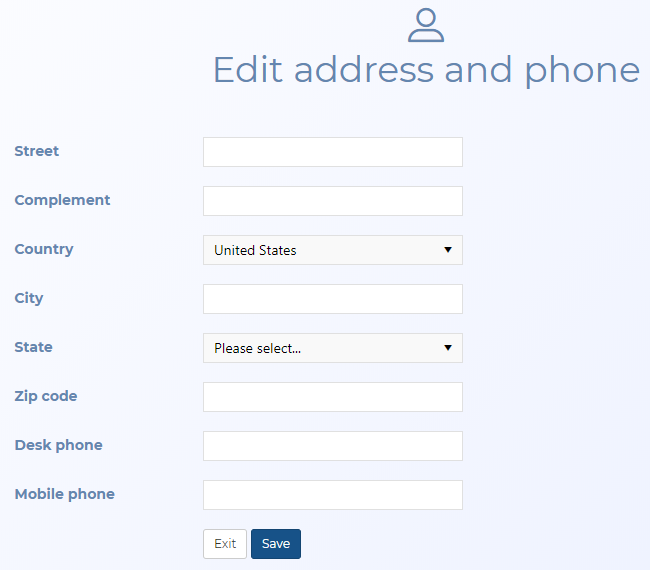Edit address and phone screen
This topic provides an overview of the Edit address and phone screen and all the settings and buttons on it. However if you require step-by-step procedures on managing these details refer to Changing your personal details.
The Edit address and phone screen is used to define your address and phone details. This information is then available to the administrators of your OSS-ESPA if they need to contact you.
If you require information on managing your details refer to Changing your personal details.
Enter your work address.
Select your country. Your OSS-ESPA account is set by your administrator to a specific country which means by default throughout OSS-ESPA any country selections are set to that country. You should only change this setting if you want the country settings throughout OSS-ESPA to default to a different country.
Enter your desk phone number.
Enter your mobile phone number.
Click to save any changes you have made.
Click to return to the Account settings screen.